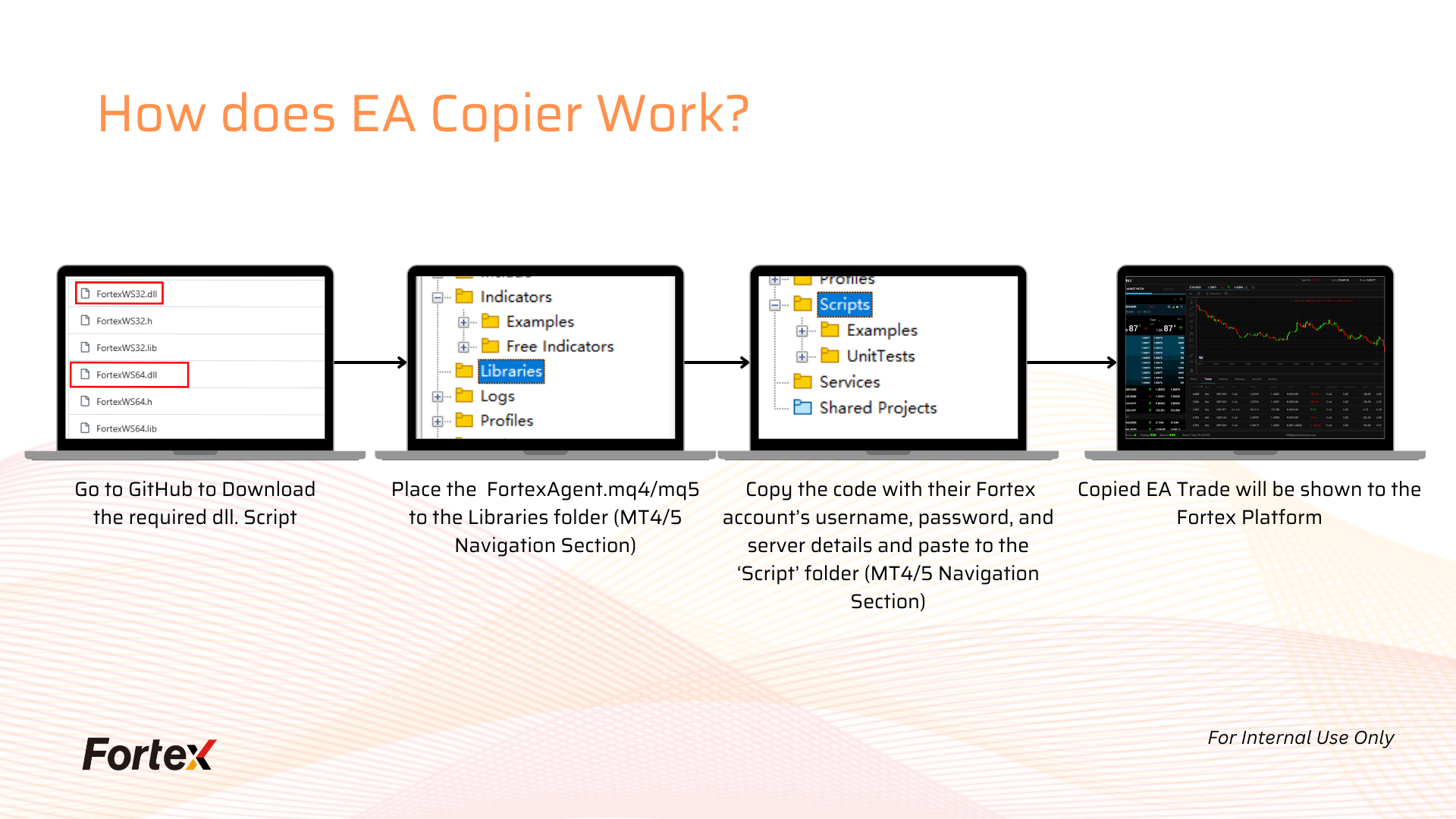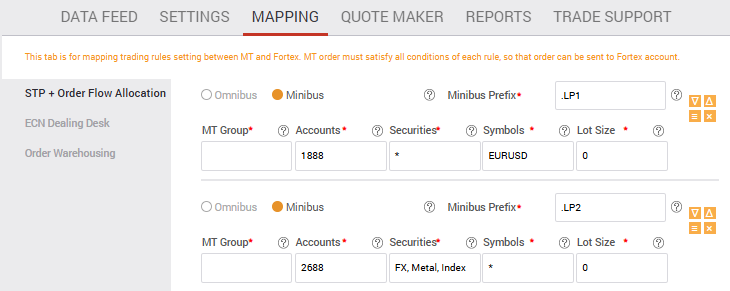If you are running your trading strategies on Expert Advisor (EA) and would like to make it work with Fortex Accounts. Here are the 3 options you’d make it happen.
Option #1: Copier
Router – Clients use our open source community project, which allows them to modify their EA to get quote from Fortex and send trades to Fortex, with minimum code change. EA source code is a must.
Step 1: Go to Github https://github.com/donaldslams/EA-Copier to download the required DLL scripts (FortexWS32.dll or FortexWS64.dll).
Step 2: Place the DLL files in your MT4/5 ‘Library’ folder.
Step 3: Copy the code from FortexAgent.mq4 or FortexAgent.mq5 code with their Fortex account’s username, password, and server details, and paste it into the ‘Script’ folder in MetaEditor.
Step 4: Run your EA, you trades will be sent to Fortex account now.
Option #2: Router
Clients run MT4/5 EA on a MT4/5 Demo Server and copy the order/executions over to Fortex via a plugin provided by Fortex.
Option #3: Bridge Minibus
Clients use our Bridge to do minibus account one-to-one mapping to route all MT trades from MT server to Fortex.
Benefits for Traders:
- Fortex trading platform ensures the best trading performance
- Traders who have their own powerful automated trading program and place the EA order on MT4/5 can run the EA on the Fortex Platform. Thus, they can apply their EA strategy to the Fortex Platform.
- Many online code contributors developed lots of open-source code that help the trader on GitHub.